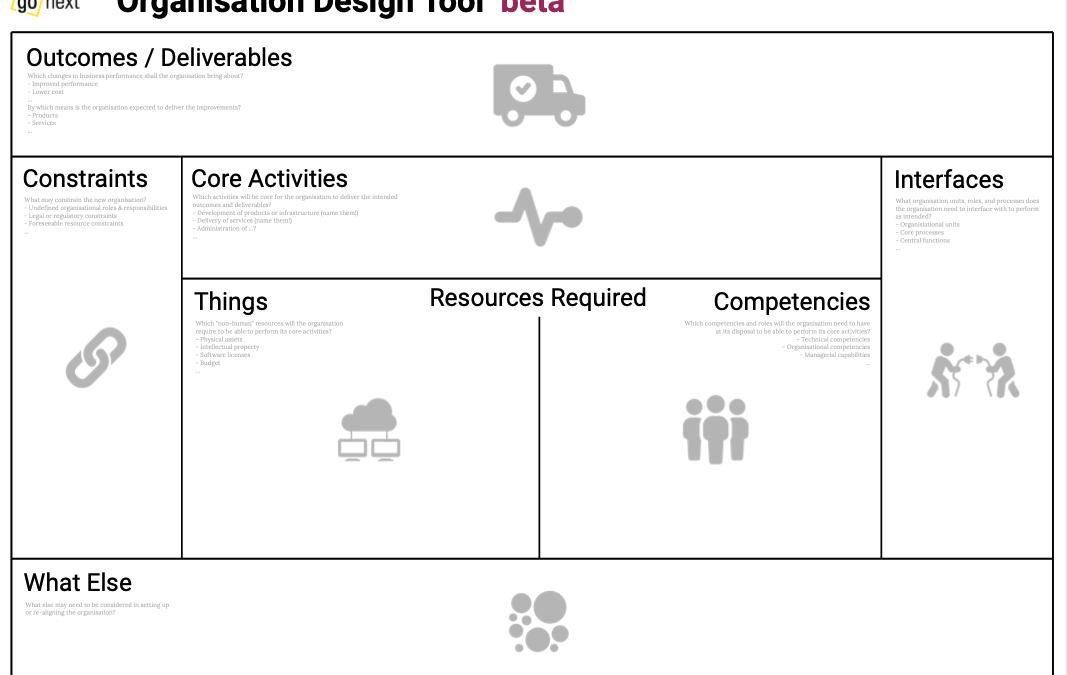The „Organisation Design Tool“ starts from „desired outcomes“ based on Strategic Objectives as the design principle for designing or re-designing organisations. It aids organisation design by identifying the to-be-formed team’s core activities and the resources required (competencies and otherwise) to perform them, as well as identifying the new team’s key interfaces and potential constraints. (We consider the tool a „beta“ and do invite comments to info@go3consulting.com!)

Time
Start with 90 minutes. Depends on the size of the organization (re-) design planned and the resulting number of teams impacted.

People
Work with a good cross-section of the target organization, responsible management, and stakeholders. Keep the group to a size of max. 7-8 people to be able to have a meaningful discussion.

Tools
Beyond printouts of the canvas, you will need a selection of sticky notes and markers. Alternatively, you can work online uploading the PDF to e.g. Miro.
How to Use the Organisation Design Tool
Assemble a good cross-section of people from the target organization and responsible management. Try and stick to 7-8 people max. to be able to have a meaningful discussion. Alternatively, work with multiple groups to develop alternatives for discussion.
Before starting to shape or re-shape the organization (s) in question, spend time understanding your overarching organization’s stakeholders, mission, as well as strategic objectives to be able to determine the outcomes as well as potential deliverables sought.
If the mission and strategic objectives have not been determined yet, work with your management team, other stakeholders concerned, and/or the team tasked with developing the new organization structure and formulate Strategic Objectives and Mission. You may want to apply the Outcome Statement Madlib and the Mission Statement Tool to achieve that (here’s also a how-to video).
- Download the Organization Design Tool and print it out in Din A0 (or upload it to e.g. Miro and work online).
- Start filling the canvas with the outcomes and potential deliverables for the new organization(s) using sticky notes (see also „working with canvases and tools“).
- Determine core activities the new organization will have to perform to be able to reach the intended outcomes. Examples would be the development of specific products, the delivery of certain services, or the administration of a process. Note them in the „Core Activities“ field applying stickies.
- Agree on the competencies and roles the new organization will require to be able to perform the activities, write them on sticky notes and fix them to the „Competencies“ field.
- Which „non-human“ resources will be necessary to allow performing the core activities? Think of physical assets like hardware, labs, or offices as well as intellectual property, software licenses, or the like. Fix your ideas to the „Things“ field in the tool.
- What other persons, organization units, or processes will the new team have to interface with? Note them down in the Interfaces field.
- Are there any foreseeable constraints the organization will be impacted by? Apply them in the „Constraints“ field.
- Anything else comes to mind that may have an impact on shaping the new team? Put it in „What Else“.
Ideally, new organizations are created as „units“ that will require little outside resources and a limited number of interfaces to deliver the outcomes desired.
Learn more about organization design principles in this helpful 7-minute video by Ashridge Business School (we are not a commercial partner or otherwise affiliated!).
Perform the exercise for all teams impacted by the reorganization! Compare multiple options and setups. Design for maximally self-contained, self-organizing, agile team setups with little dependencies and cross-talk, to achieve outcome orientation and delivery speed.
This tool was designed at go3consulting PartG. The copyrights are owned by go3next GmbH. It may be used under the terms of the Creative Commons Attribution-NonCommercial-ShareAlike 4.0 international license – see creativecommons.org